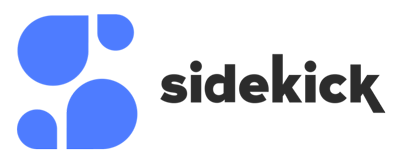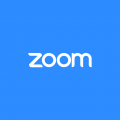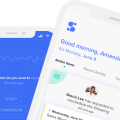Team Scheduling for Sidekick AI is here!
Later this month we plan to release our largest feature update ever: Scheduling Pages. This feature will also allow users to schedule meetings with team members even easier.
We all know how the pain feels to schedule a meeting with multiple people and team members. This feature in our Scheduling Pages will allow you to add team members to a page and book a meeting with a few clicks and no back and forth.
Here is how scheduling meetings with teams will work.
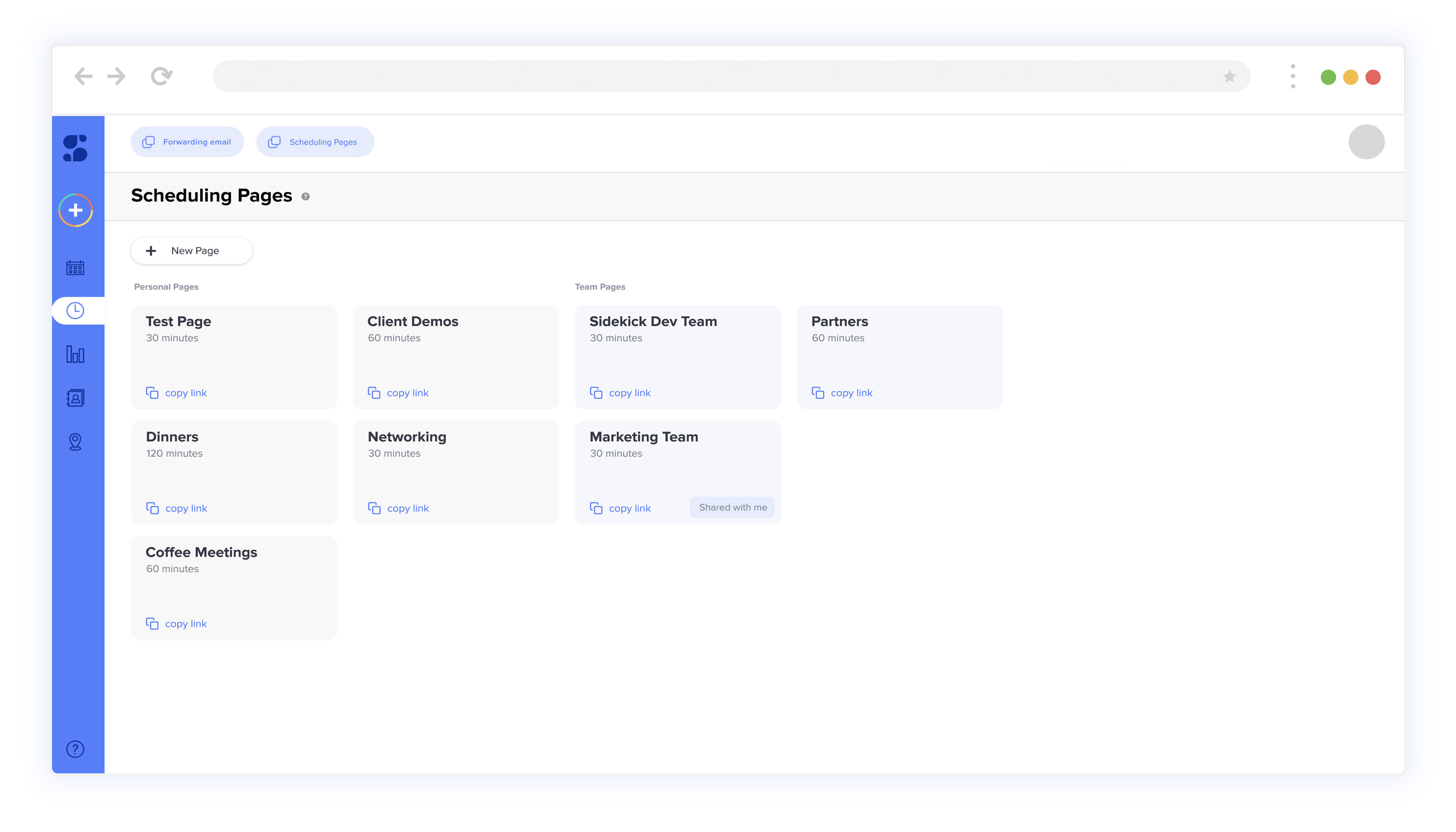
As you can see above, this is what the Scheduling Pages feature will look like. To the left you have “personal pages” and to the right you have “team pages”. You will also notice the “shared with me” tag. This simply means you are not the creator of this page and you accepted an invite to join this team page created by another Sidekick user.
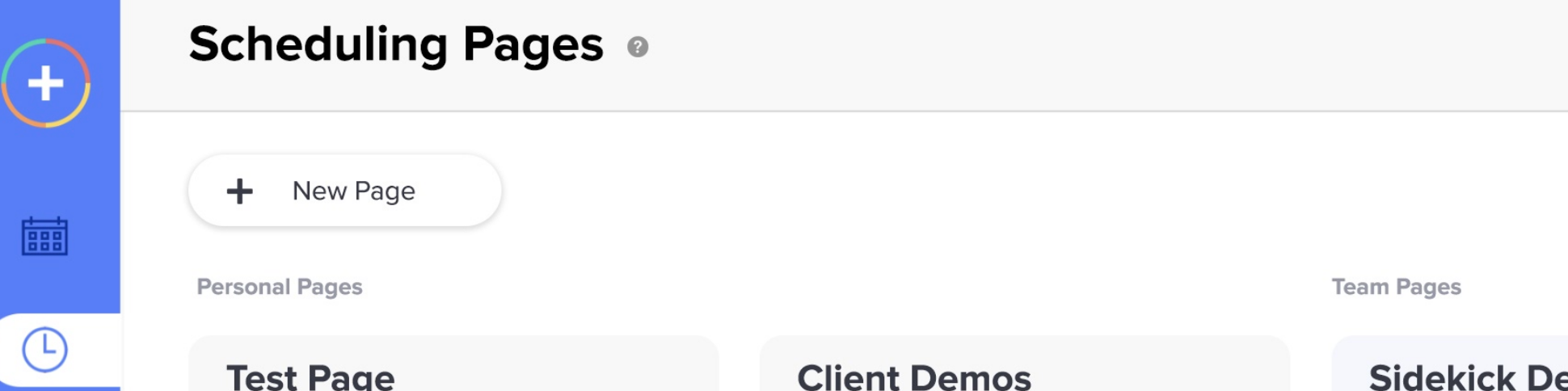
Just click on “+ New Page” to start building a new scheduling page. Soon as you hit this, the editor will show up on the right side of your desktop app.
In the editor, make sure that you toggle on “Team Page”. Then simply just add the emails or contacts to this scheduling page. Note: Team members MUST APPROVE the invite to join your page. Soon as you hit “save” with this scheduling page, an email invite will go out to each person.
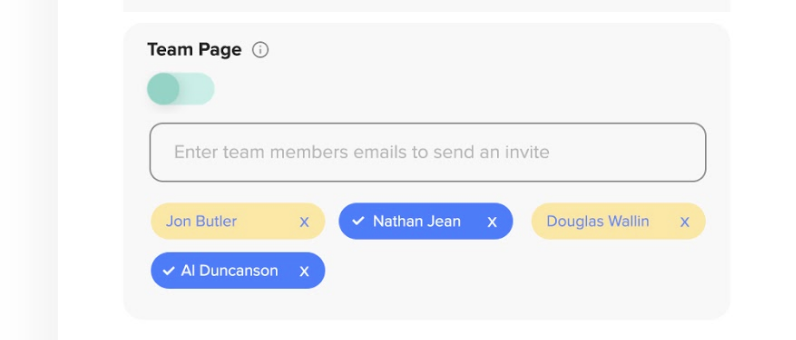
Below is what an example email will look like. The invitee simply just has to click “accept invite” and make sure they have their calendar synced. (If they are a Sidekick user they don’t have to resync up their calendar)
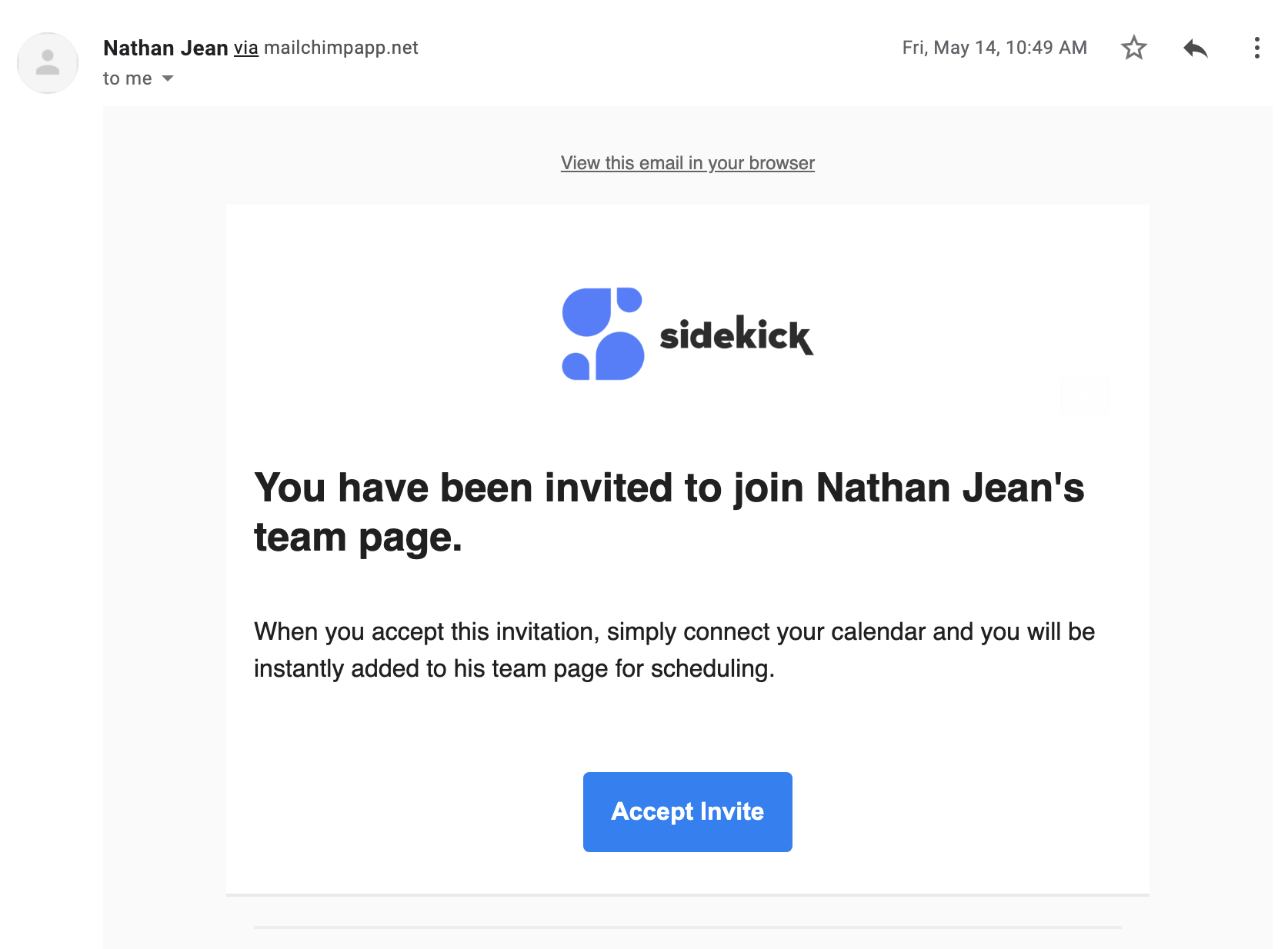
The team page will be created and you can feel free to share the page whenever you like. Again, NOTE: Everyone must accept in order to have the meeting scheduled for them.
Example: Let’s say you create the team page. You can literally start sharing it that day before anyone accepts the invite. But let’s say then Jim accepts but not Kelley. Well, you can still book meetings with you and Jim, but not Kelley. However, soon as Kelley joins the team page, then everyone will be able synced up and the meetings will be booked on everyone’s calendars.
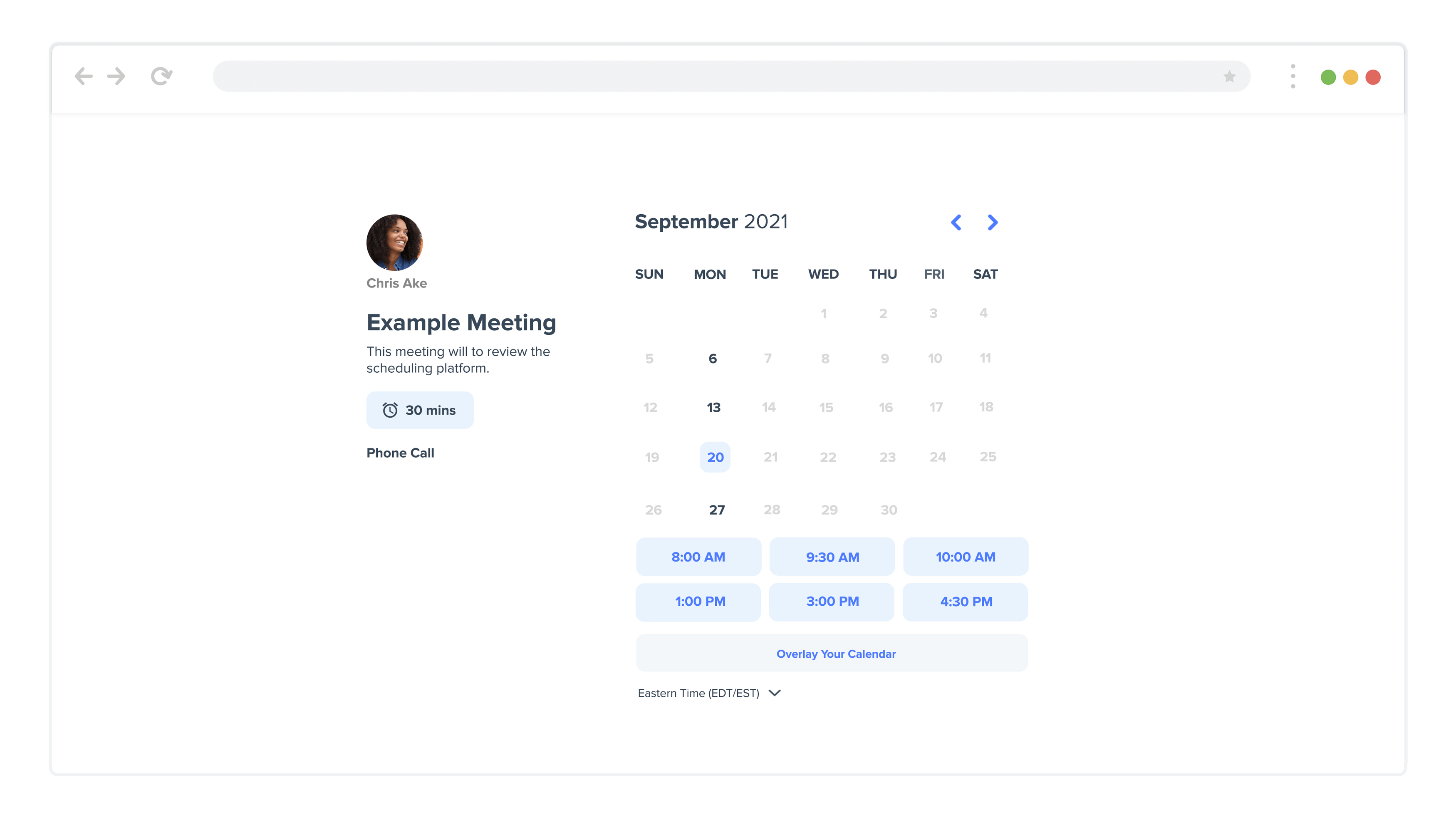
Team Pages will have all of the contacts who are on that team page where the person is in the top left of this page. This is a great way to share a teams availability with others like Client’s or other teams that want to book with that specific team.
That is all we have for now. More updates and information about Team Scheduling will come out soon as we are ready to launch.
Update: June 11th, 2021: Here is a current video progress of what we have built so far.
About Sidekick Ai
Sidekick Ai is a scheduling software that was built out of frustration. Our founders had the idea in late 2018 and started building a prototype for themselves. Launching Sidekick to the world was never in the plans, but after talking with a lot of close people who said they would love to use it, the founders decided to build it and take to market.
Sidekick is completely bootstrapped and launched on the AppSumo marketplace in August 2020. You can read more about our founders story here.