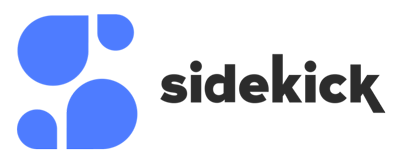Smarter scheduling and simpler pricing.
Claim your free Sidekick today.
Hero Plan
This plan is perfect for heros who need just a little help from a Sidekick with scheduling.
1 Connected Source
3 Scheduling Pages
Google, Outlook & Microsoft 365
Unlimited Scheduled Meetings
Google Meet, Zoom, Skype & Teams
Unlimited Groups & Contacts
Add your own logo
Superhero Plan
$5 month
A perfect fit for the Superheros who need full time scheduling help from a Sidekick.
Top features:
Everything in Free Plan
Unlimited Sources & Calendars
Remove Sidekick Branding
Forward to Schedule Ai scheduling
Meeting Stats
Unlimited Scheduling Pages
Team Pages for team scheduling
Sidekick Business BETA
We are excited to announce the launch of our business plan as of March 2022! This plan is just above Superhero and allows you to add your business logo to all areas of the Sidekick Scheduling experience. (it’s very close to full whitelabel) Currently we are in BETA and getting feedback, so fill out the form and we will be in touch with more details.
Use Sidekick for free, forever.
Enjoy our free forever plan. You can begin booking meetings in minutes. If you need more help with scheduling, you can always upgrade accounts later to our Superhero plan.
Sidekick Account FAQs
How is Sidekick Ai different from anyone else?
Sidekick Ai differs in one main way, we are the leader in Ai scheduling at the moment. Our biggest competitor was X.ai (but they are closing October 31st, 2021). You can read here how we are replacing them.
We do have similar features to Calendly like Scheduling Pages, however our focus is our Forward to Schedule AI schduling software feature.
We also offer users multiple ways to schedule meetings, unlike other tools. Here is our product tour.
Sidekick was also built out of true need. Here is our story of why we started.
How can I upgrade my account to Superhero Plan?
Simply just go to your account settings in your dashboard, click billing and upgrade your account 🙂
If I cancel my account, will my information be saved if I opt to rejoin?
If you cancel your subscription, you can always subscribe again using the billing setup process. If you delete your account, all of your account is removed and if you want to re-join, you’ll need to start from scratch.
Can I still use Sidekick if I am not a Gmail or Outlook user?
Yes you can still use Sidekick Ai if you are using another email provider. We currently integrate with Gmail, Outlook and Thunderbird. We are always looking to integrate with more services. To get the most updated list of integrations, go here.
If I cancel, can I continue to use my account for the remainder of the current billing cycle?
Of course! When you cancel your subscription, all Premium features will continue to work until your next bill would’ve been due. We’ll also continue to provide you with a Visitor account free of charge.
How are you different from Calendly?
We consider ourselves between Calendly and a personal assistant.
We do have a feature similar to Calendly called Scheduling Pages, but this was built because our users really wanted everything Sidekick offered + a simpler scheduling feature.
We also offer multiple ways for users to schedule a meeting. One main way we are different is how we started our software with our Forward to Schedule feature. Basically you send an email to Sidekick, it reads it and books a meeting. (A lot happens in between).
Team Pricing, can you explain?
Only users on a Superhero plan can build Team Pages. They can also invite as many team members as they wish. These team members can join a Team Page for free simply by syncing their calender (which makes a free account).
Only the Team Page creator can make changes, invited team members cannot.
To summarize, only people who want to build and use Team Pages have to pay. Others just joining a page do not have to pay.
So, if you have a team of 5 and want to build a Team Page for scheduling, you only need 1 Superhero plan 🙂
Here is a complete overview how Team Pages works.